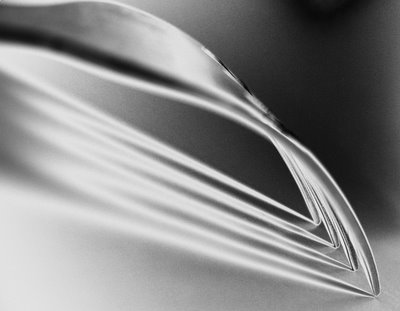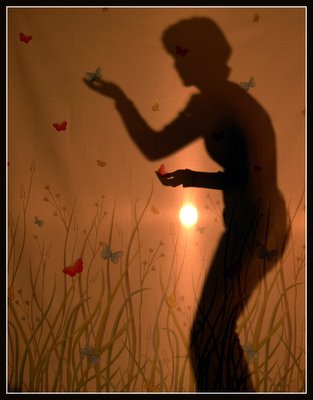Well, this PaD is a tool for learning, right? I keep thinking I need to figure out some better lighting to get rid of the harsh shadows. So, I have this little end table with a bottom shelf. Drape a sheet over it, add a desk lamp on each side, put a sheet of posterboard inside and voila! I grabbed a dried rose that was in the vase originally sitting on the table to do some test shots. My macro setting works great for focusing, but I have no control over the white balance. The auto setting lets me set the white balance, but even with the macro turned on I can't focus. While I love my little point and shoot, it clearly has it's limitations.
I took a bunch of shots on both settings and decided that the ones taken with the macro setting were better since the dof was better... even if there was some horrible yellow tint to everything. Photoshop can fix that.. right? Well, in fixing that, I ended up with some strange blue glare spots. To fix those I desaturated the shot a little. I really have no clue all the steps I took here... I just keep playing with settings until I have something I like. If only I could remember where everything was for when I needed it later. But, that's what this PaD is for, right? Shooting, testing, practicing, and learning. If that's the case, I'd say it was a successful day.
Personally, I love seeing before/after shots along with setups that people use to take their pictures. So, here's the original shot I was working from for todays picture.

 Ok, so I had a week off last week, hence I had time to play and end up with "Painting with Light - Take 341" or whatever this might have ended up being. I also have very few settings on my camera to change, so for me it was a matter of just clicking the shutter over and over. This was going to be my challenge entry, but after re-reading that description, I figured I'd get nailed for not illuminating a subject, so I came up with another idea. Anyway, I think this might be the end of this batch of outtakes, unless of course I get desperate for something to post.
Ok, so I had a week off last week, hence I had time to play and end up with "Painting with Light - Take 341" or whatever this might have ended up being. I also have very few settings on my camera to change, so for me it was a matter of just clicking the shutter over and over. This was going to be my challenge entry, but after re-reading that description, I figured I'd get nailed for not illuminating a subject, so I came up with another idea. Anyway, I think this might be the end of this batch of outtakes, unless of course I get desperate for something to post.